Export Outlook Contacts & Emails
Since Outlook is used for storing various types of objects – from messages to contacts – it’s not at all surprising that users often need to convert these objects into other formats and transfer them to different programs for editing, storing or sharing on-line. Outlook Export Converter covers this process from A to Z and lets you export Outlook items with unmatched ease.
Outlook Export Converter – a comprehensive tool for exporting Outlook data to various formats
Outlook Export Converter is an extremely powerful and flexible export, conversion and backup solution for data stored in Outlook .PST files. The software is capable or exporting Outlook emails with attachments, notes, contacts, calendar entries and journal items, and saving them in a number of formats for editing, archiving or quick publishing on the web. This tool can also be used for exporting all or specific messages to alternative email clients or creating backups of business-critical or personal correspondence. Although Outlook does feature some export functionality, it’s doesn’t even come close to what Outlook Export Converter has to offer, both in terms of flexibility and ease of use. For instance, you can easily export emails with attachments under 1 MB in size (using the size filtering) that appeared in your inbox after a specific date (using the date filtering) – something that Outlook simply can’t do.
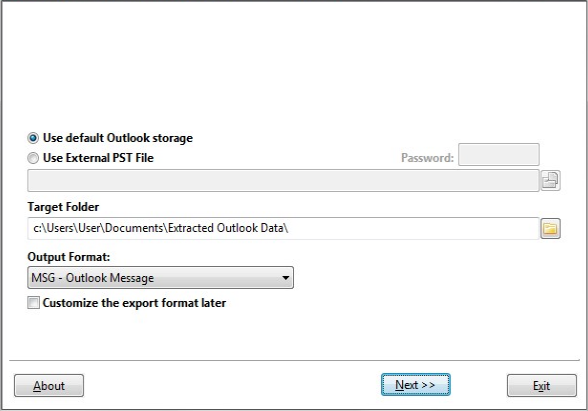
Outlook Export Converter allows to export Outlook contacts and emails
Outlook Export Converter works with Outlook profiles and standalone PST files, including those that are password-protected. The parameters of the export process are set using an intuitive wizard with just a few simple steps. First, you select where your items should be exported from – your current Outlook profile or a separate PST files residing on your hard drive. The second step of the wizard lets you select the destination formats for your Outlook items and use a filter to narrow down the selection by size, presence or absence of attachments or date of creation. Furthermore, you can enable additional options to recreate the structure of your mailboxes on your hard drive, export MSG files to the RFC822 EML format or keep the original creation date for exported files – on other words, configure the export operation just the way you want. Clicking the “Next” button on this step will start the export process and show a dynamically updated log of current operations.
The interface of the program is clear, convenient and suitable even for novices with zero Outlook data export and conversion experience. Anyone can install it, anyone can use it and anyone can successfully export messages and other items from Outlook. The program is compact enough to be downloaded in seconds, works with all Outlook versions (even 64-bit) and is localized in 10 languages.
The unique characteristic of Outlook Export Converter:
- You can choose the resulting format for each data type you are converting.
- Use the default Outlook profile as a source or pick a specific PST file on your computer
- Convert Outlook data to a bunch of formats: EML, MSG, RTF, HTML, VCF (vCard), TXT, MHT, VCS, (vCalendar), iCS (iCalendar) and TNEF!
- Keep the structure of your mail folders and recreate it in the destination folder
Outlook Export Converter in a nutshell:
- Perfect for exporting Outlook emails to the *.msg format and importing them into The Bat! and other RFC822-based email applications
- Recreates the original structure of Outlook subfolders
- Supports all Outlook data types, including calendar tasks, notes, journal entries, email messages, contacts and more
- Easy object filtering by attachment status, size and date of creation
- Supports the conversion of Outlook items to the RTF format for ease of editing and publishing
- Capable of saving email messages as HTML documents for instant and hassle-free web publishing
- Ability to convert Outlook mailboxes to the MHT format (PST to MHT) preserving all HTML formatting, embedded graphics and other objects
- Multi-platform compatibility: export from Outlook profiles and standalone PST files in Unicode and ANSI formats created in Outlook 97 – 2010
No other tools on the market offer such a balanced combination of price, ease of use and functionality. Try Outlook Export Converter today for any purpose you may have in mind: either as a migration tool, a simple backup solution or an email converter. No matter in which capacity you elect to use this software, you will not be disappointed!
Outlook Export Converter is Suitable for:
Outlook Export Contacts, Convert PST to EML, Convert Outlook to EML, Outlook Export Emails, Outlook Contacts Export, Export Outlook to Outlook Express

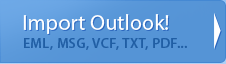
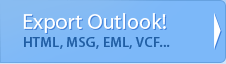


 Technical support via
Technical support via 