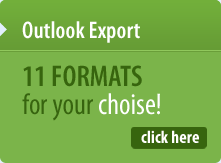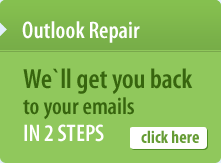Microsoft Outlook is an absolutely wonderful piece of software. You can use it to send and receive emails with ease. However, one of the biggest gripes people have with the software is trying to locate a specific attachment. After all, we only have those little paper clips to give us an indication as to whether an attachment is there or not, but it doesn’t tell us what attachment is there until we open the email! There is a much better way though. Did you know that you can import any files into Outlook with the right software?
There are many reasons as to why you would want to convert PDF to outlook, for example, if you have a PDF document that you send out a lot, perhaps a price list for a business or maybe even advertising copy then it makes a lot of sense to have it in a separate outlook folder rather than trying to track it down every single time you need to send a new email, sure, it’s only 30 seconds or so to send, but that time certainly does add up! Outlook Import Converter may serve as a PDF to Outlook Converter and it makes things dead simple for those that are wanting to carry out conversion of their PDF Files to Microsoft Outlook.
Many people are unaware of the steps taken to convert EML to PST. Here is a guide for those people. In this modern era everything is converted into a “fast track” system. Gone are the days when people had to wait for days in order to receive their mail. E-mail system has connected the world and now people can easily interact with each other.
In the E-mail system, there is a terminology known as EML files that are actually extensions of an e-mail having mail text and file attachments. Conversion of EML files to PST format has become very common and useful. Actually the PST file system is a file format used to store data locally in form of e-mails, notes, contacts and other related data in Microsoft Outlook.
Many people are unaware of the steps taken to convert EML to PST.
Are you looking for relevant information on using Microsoft Outlook importing tools for smooth email conversion? Well hopefully the following details will point you in the right direction.
How many times have you been sent an email from a friend or business colleague that, you were unable to open or had to spend countless time trying to configure the text to make it readable? I think nearly all of us have been in that situation at one time or another and it can be so frustrating especially for businesses, were time is at a premium.
Mail Transfer from one email vendor to another, especially from one format to the other ( EML to PST ) can really be a cumbersome process. But, not anymore, especially with Outlook Import Converter which makes life all the more easier. Transferring .eml to .pst can actually be a very user friendly process now, all thanks to the Outlook Import Converter which brings forth all the qualities required in the process of mail transfer.

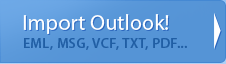
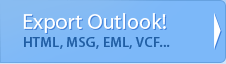


 Technical support via
Technical support via